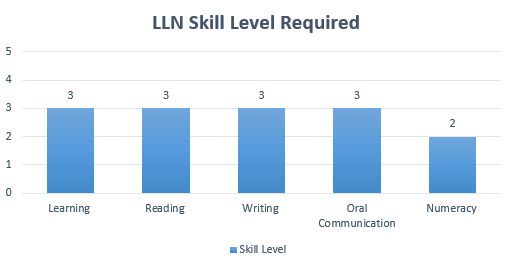Support
General
Documents Needed
Please refer to the Learner Handbook as it will outline what documents you will be provided for each course we offer.
If you do not have the required documents please contact our Support Team at the bottom of this page to discuss your options.
Replacement White Cards
We can replace your White Card if you completed the following unit: CPCWHS1001 or CPCCWHS1001 Prepare to work safely in the construction industry.
You will need to provide evidence of completing this training.
You also cannot have been absent from the construction industry for more than 2 years.
Virtual Class Bookings
Classes are available subject to trainer availability.
Additional classes are usually added on the morning of each business day.
Technical
Log in to your account by:
- using the login link we sent you via email when you started the course, or
- using your email address and password
Can't find any emails from us? Check your "spam" or "junk" folders to see if there are any emails in there.
If you still can't find an email from us, or you can't log in with your email address and password try resetting your password by clicking the "Forgot your password?" link at the top of this page.
In most cases when you believe our system is not letting you submit the correct answer one of the following is happening:
- You have sourced the answer to the question from somewhere other than our official course notes. Sometimes students search for answers using Google or some other source. All the answers to our questions are taken directly from our course notes.
- You are misreading the question, answers or have missed an option such as “all of the above” or “all of the below”.
- You are typing a short answer and are either:
- Entering more than one word. E.g. the question asks “how many years?” – the answer can be “one” or “1”, but not “one year”.
- Misspelling the answer. If you are unsure of the spelling please copy and paste the answer directly from the course notes.
Please make sure:
- You have a recent version of Adobe reader installed – Click here to install
- You have completed and paid for your certificate. If payment is still pending by PayPal or Bank Transfer you will not be able to download your certificate yet.
To download the certificate:
- Log in to your account by:
- using the login link we sent you via email when you started the course, or
- using your email address and password
- Then:
- Click on the “download” link, or
- Right-click on the “download” link and click “save as”
- Enter your email address and send the certificate to yourself as an email attachment
In many cases you can solve technical issues by trying the following:
- Clear your browser cache and then reloading the page – Click here to find out how
- Make sure you are using a recent browser. Our site should work on nearly all modern browsers, but it is worth checking out – Click here to find out how
Accreditation
We are a nationally accredited Registered Training Organisation (RTO). Our RTO name is “RSA Express Pty Ltd” trading as “Express Online Training” and our RTO number is 40592. Our certificates are recognised nationally.
If you believe you have received a certificate for the wrong state please note that many certificates are provided by a single state government, but are accepted in other states. Please read about your certificate on our website to find out if this may be the case with your certificate.
Certificates
Our system adds your our personal details to the certificate just as they were entered by you during your enrolment. If you need to adjust them we will need the new details sent to us.
If you believe you have received a certificate for the wrong state please note that many certificates are provided by a single state government, but are accepted in other states. Please read about your certificate on our website to find out if this may be the case with your certificate.
Please make sure:
- You have a recent version of Adobe reader installed – Click here to install
- You have completed and paid for your certificate. If payment is still pending by PayPal or Bank Transfer you will not be able to download your certificate yet.
To download the certificate:
- Log in to your account by:
- using the login link we sent you via email when you started the course, or
- using your email address and password
- Then:
- Click on the “download” link, or
- Right-click on the “download” link and click “save as”
- Enter your email address and send the certificate to yourself as an email attachment
To download the certificate:
- Log in to your account by:
- using the login link we sent you via email when you started the course, or
- using your email address and password
- Then:
- Click on the “download” link, or
- Right-click on the “download” link and click “save as”
- Enter your email address and send the certificate to yourself as an email attachment
Payment
Please submit a support ticket at the bottom of this page.
We have a system which will automatically beat most of our competitior's prices by 10%.
Click here to get your discount.
Still need help?
Submit your enquiry to our Support Team.